Glyph remote¶
glyph-remote is shipped together with the glyph package. After
installation, the glyph-remote command is available at the command
line.
Concept¶
With glyph-remote the separation between optimization method and optimization task is made easy. glyph-remote runs multi IO symbolic regression and sends candidate solution via ZeroMQ to an experiment controller for assessment. Every hyper-parameter used is assessable and fully configurable.
Overview¶
To the right the optimization method is represented. The GP program can be seen as a black box which is only accessible by the specified interface. To the left a single experiment plus an event handler is depicted. The latter glues optimization method and task together and needs to understand the communication protocol defined in
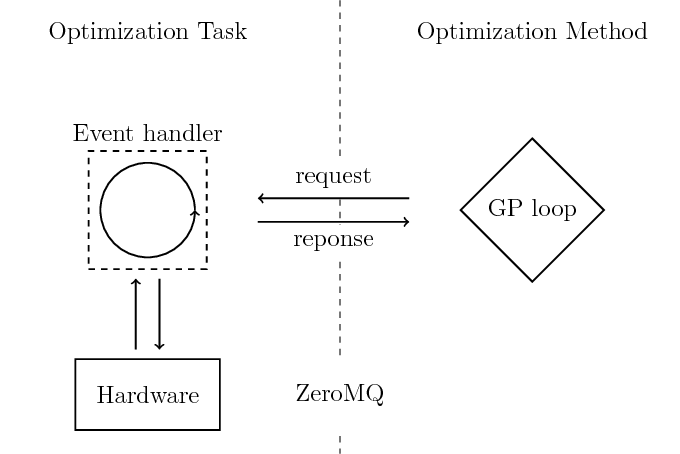
Currently we use client server sockets for glyph remote. The user needs to implement the zmq.REP socket.
Communication protocol¶
The communication is encoded in json. A message is a json object with two members:
{
"action": "value",
"payload": "value",
}
The possible action values are:
| Action name | Payload | Expected return Value |
|---|---|---|
| CONFIG | – | config settings |
| EXPERIMENT | list of expressions | list of fitness value(s) |
| METADATA | – | any |
| SHUTDOWN | – | – |
The config action is performed prior to the evolutionary loop. Entering the loop, for every discovered solution an experiment action will be requested. Since most experiments have an intermediate compiling step, expressions will come in chunks. You can configure optional caching for re-discovered solutions. The shutdown action will let the experiment program know that the gp loop is finished and you can safely stop the hardware.
Config¶
See Configuration section.
Experiment¶
The experiment request expects a fitness value for each expression:
{
"fitness": ["value0", "value1", ...],
}
Shutdown¶
You can properly shut down the experiment hardware.
Configuration¶
For a full list of configuration options and their default values type
glyph-remote --help.
All hyper-parameters and algorithms used have default values. You have three options to set parameters:
- use the command line interface
- read from file (using
--cfile myfile.yaml) - request from event handler (using
--remote)
At cli, options are specified using --key value. The configuration
file has to be written in yaml, i.e.
key: value
The event handler should send back a similar json array
{
"key": "value",
}
It is mandatory to provide a information about the primitives you want to use. The value of the “primitives” key is again a json/yaml list specifying name: arity pairs. Arities greater one are functions, equal to one are variables and -1 is reserved for symbolic constants.
{
"primitives":
{
"add": 2,
"x": 0,
},
}
GUI¶
Install¶
Glyph comes with an optional GUI to use the glyph-remote script with more convenience.
The GUI uses the package wxPython. The installation manual can be found here
and Website.
Manual Gooey installtion
Since up-to-date (28.08.2018) the necessary changes to the used graphic library Gooey are not part of the master branch, it might be necessary to install Gooey by hand from this fork:
pip install -e "git+git@github.com:Magnati/Gooey.git#egg=gooey"
Installation with pip installtion
To install glyph including the gui option use the following command:
To start the script with the gui just use the --gui parameter:
Usage¶
Within the GUI there is a tab for each group of parameters. If all parameters are set, click the start-button to start the experiment.
Pretesting & Constraints¶
In glyph-remote, genetic operations can be constrained. A genetic operation (i.e. every operation that create or modifies the genotype of an individual). If a constraint is violated, the genetic operation is rejected. If out of time, the last candidate is used.
Currently, two different types of constraints are implemented: - algebraic constraints using sympy - pretesting constraints
Algebraic constraints¶
Sympy is used to check whether expressions are:
- zero
- constant
- infinite
The three options can be individually activated.
Pretesting¶
You can invoke file-based pretesting with the --constraints_pretest filename.py flag.
The flag --constraints_pretest_function lets you pass the function name which will be invoked to pretest individuals.
The function is expected to return a boolean, depending on the individual is rejected (False) or accepted (True).
An example file could look like this:
import time
def chi(ind):
time.sleep(1)
print(f"Hello World, this is {ind}")
return True